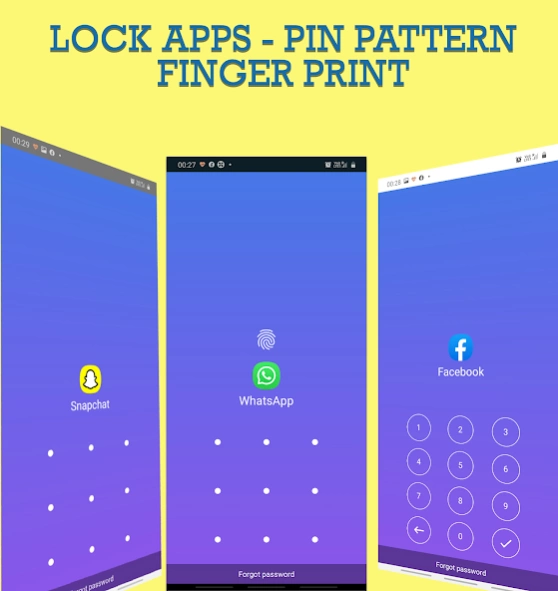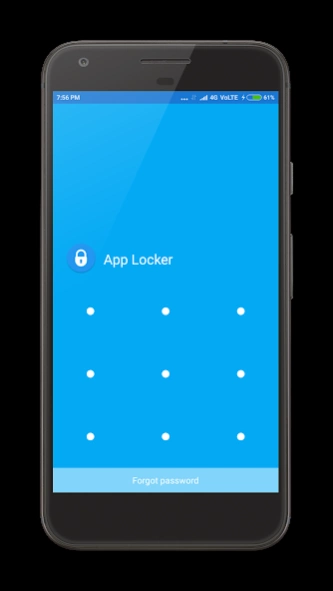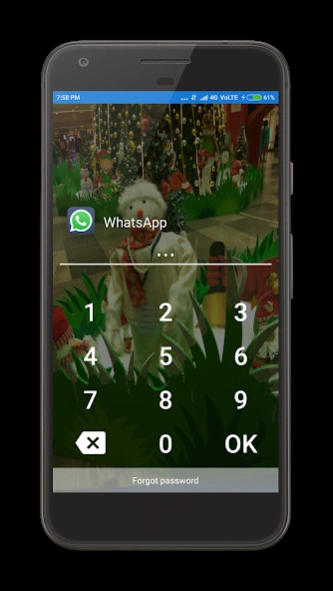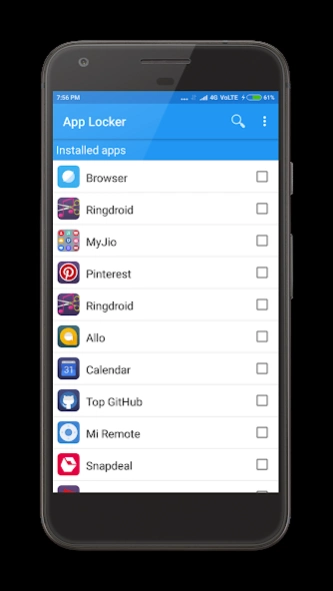AppLocker - App Lock 2.3
Free Version
Publisher Description
AppLocker - App Lock - App Locker protect your privacy. Best AppLock with Fingerprint.
App locker is the best-rated security tool. Protect privacy with password, pattern, fingerprint lock
App lock helps you to protect your phone from annoying people by locking your applications from public access, only you will be able to unlock them again.
AppLocker supports:
app lock finger print
app lock password
app lock pattern
AppLock can lock, Social Media apps, Contacts, Settings, and any app you want. Prevent unauthorized access and protect your privacy.
App locker supports fingerprint, password and pattern lock to protect apps.
- Support different screen sizes.
- You can lock an unlimited number of applications.
- Only You can access the locked applications by entering the passcode.
- Extremely easy to unlock apps with just one click.
- With its amazing interface and easy to use features, you will always use this Application to protect your personal Applications.
- Built-in offline password recovery.
- Minimal battery and memory usage.
- Lock your sensitive photos and videos by locking the gallery/ album and photo/ video Applications and camera.
- It also protects your Applications from getting uninstalled and installed accidentally.
- App lock multiple colors
- You can set images as a lock screen background.
App Lock is much secured even other people cannot uninstall app locker without your permission, you have to enable this option from settings.
We are using device admin permission for this future.
• Lock apps with password, pattern, or fingerprint lock.
• Themes with many color options.
• Lock system settings to prevent an unwanted change by kids.
• Prevent uninstalling apps.
Now lock your apps with fingerprint scanner support!
A must-have personal security app to secure your privacy.
Please select a security question it helps you when you forgot password
- You can change the password through the menu.
Lock apps with App Locker the personal security app to secure your privacy!
----------------------------
We're always excited to hear from you! If you have any feedback, questions, or concerns, please email us at tinnymobileapps@gmail.com
About AppLocker - App Lock
AppLocker - App Lock is a free app for Android published in the PIMS & Calendars list of apps, part of Business.
The company that develops AppLocker - App Lock is Train your brain. The latest version released by its developer is 2.3.
To install AppLocker - App Lock on your Android device, just click the green Continue To App button above to start the installation process. The app is listed on our website since 2020-07-06 and was downloaded 2 times. We have already checked if the download link is safe, however for your own protection we recommend that you scan the downloaded app with your antivirus. Your antivirus may detect the AppLocker - App Lock as malware as malware if the download link to tinny.applocker is broken.
How to install AppLocker - App Lock on your Android device:
- Click on the Continue To App button on our website. This will redirect you to Google Play.
- Once the AppLocker - App Lock is shown in the Google Play listing of your Android device, you can start its download and installation. Tap on the Install button located below the search bar and to the right of the app icon.
- A pop-up window with the permissions required by AppLocker - App Lock will be shown. Click on Accept to continue the process.
- AppLocker - App Lock will be downloaded onto your device, displaying a progress. Once the download completes, the installation will start and you'll get a notification after the installation is finished.